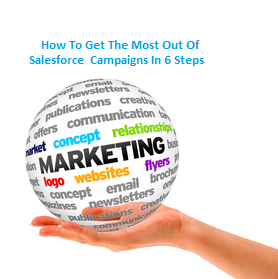 So, you are a big marketing hotshot who knows all about getting people to buy stuff. You have no scruples, and won’t lose any sleep if you send the same email to the same person 77 times in a week. You are a marketing God.
So, you are a big marketing hotshot who knows all about getting people to buy stuff. You have no scruples, and won’t lose any sleep if you send the same email to the same person 77 times in a week. You are a marketing God.
The problem is you have no way to prove it is your carefully (machiavellic) planned marketing campaigns that are bringing in the big bucks to the business. Even worse, little Joe from the sales department is getting all the credit for your hard work… Pfff, like he even knows how to distinguish a Lead from an Opportunity.
If this sounds like you, fear no more. Using the Campaigns tab on Salesforce, you can determine how much your amazing campaigns are contributing to your business. And I am going to show you how get the best out of them.
The first thing you need to remember is that Salesforce is NOT a marketing tool. But if you use it correctly, it can be invaluable in helping you understand the return you are getting on your marketing efforts.
Make sure you are a Salesforce marketing user
If you are a system admin go into your user page and put a tick on the “Marketing User” checkbox. If you aren’t, just contact your admin to do this for you. If you are not a marketing user you won’t be able to create campaigns on Salesforce.
Create types of campaigns and standardize them
The type could be Email, Conference, Webinar, etc. Whatever is relevant to your business should be a type of campaign. Also, decide which information is worth keeping and make sure the appropriate fields are available on the campaign page. If you don’t know how to do this contact your system administrator. By standardizing your campaigns, the reporting will become much more effective, as there will be common fields on which to compare performance.
Another thing that is worth standardizing is your definition of a successful campaign. This could be the number of opportunities created, the number of people who attended the conference, the % of responses, etc. If you define strict guidelines for determining success, you will easily be able to tell which campaigns were worth the effort.
Create your target list
Decide the recipients of your campaign and make sure you add them to your Salesforce campaign. You can do this by using the Manage Members button in the Campaign page to add existing leads or contacts. Alternatively, you can use the import wizard to import external leads that will automatically update your campaign.
Track responses. I mean religiously track responses
If you want any trustworthy information to come out of this process you will need accurate tracking. The first thing you will want to do is set your response types (campaign member status), so they are relevant to the type of campaign you are running. Then, if you are lucky enough to have a marketing tool that tracks responses automatically such as Pardot (http://www.pardot.com/) all you have to do is sync it with Salesforce.
If you’re not that fortunate, there are two main methods in which you can track your responses: 1. you can manually record customer’s responses on the Campaign History list on the lead\contact detail page, or the campaign detail page; 2. you can mass update a list of leads or contacts and their responses using the Campaign member import wizard.
Relate opportunities and converted leads to campaigns
A standard Salesforce functionality is “Campaign Influence”. This feature is EXTREMELY IMPORTANT. I’ll get to why it is important in a second, but first you need to make sure you turn it on.
To do so, go to Setup -> Build -> Customize -> Campaigns -> Campaign Influence and tick “Enabled” on the “Automatic Association” step.
Campaigns will now be automatically associated with all “opportunities created”\”leads converted” that relate to your campaign target list. In practice, what this means is that if an opportunity gets created through a contact that is a part of your campaign, that opportunity will automatically be tied to your campaign, and it will show on the campaign page. The same will happen if you convert a lead that is connected to your campaign. This will save you the trouble of having to chase opportunities down and manually relate them to your campaign.
Analyse Effectiveness
So, you have done all the hard work, you have got to the end of the rainbow and now you want to collect your pot of gold. Or in other words, you want proof your campaigns are bringing in customers as fast as Usain Bolt runs the 100m! No problem.
Salesforce provides you with three “out-of-the-box” reports that will show you just how well your campaigns are doing! You can access them just by going into the campaigns tab and clicking the links displayed under “Reports”.
The three standard reports are:
1. Campaign ROI Analysis shows you ROI for all campaigns in a single report;
2. Campaign Revenue shows you how many opportunities were closed on each campaign and how much money each one brought to your business;
3. Campaign Member Analysis shows you the status of each campaign contact\lead summarized by campaign and campaign type, so you have an overview of how people are responding to your efforts.
These three reports are a very good start, but Salesforce will allow you to create any report based on any campaign fields (remember step 1 of this guide?). So, have at it!
That’s it! Follow the above steps and will you be able to prove to everyone what a marketing genius you are in no time.
By David Martins – Salesforce Solutions Executive – CloudSocius